B-Man2
Well-Known Member
Hi guys !
For some of us posting a photo seems to continuously be problematic. For others posting a photo is no problem. As a result I was trying to think of a simple process to try to help those who have trouble posting photos and in the process eliminate thumbnails which many of us dislike having to view. So this is the best I could think of for now .
1. When wanting to post a photo first touch the “Attach Files “ at the bottom the screen.
2. That will cause a prompt to pop up . Choose “Photo Library “
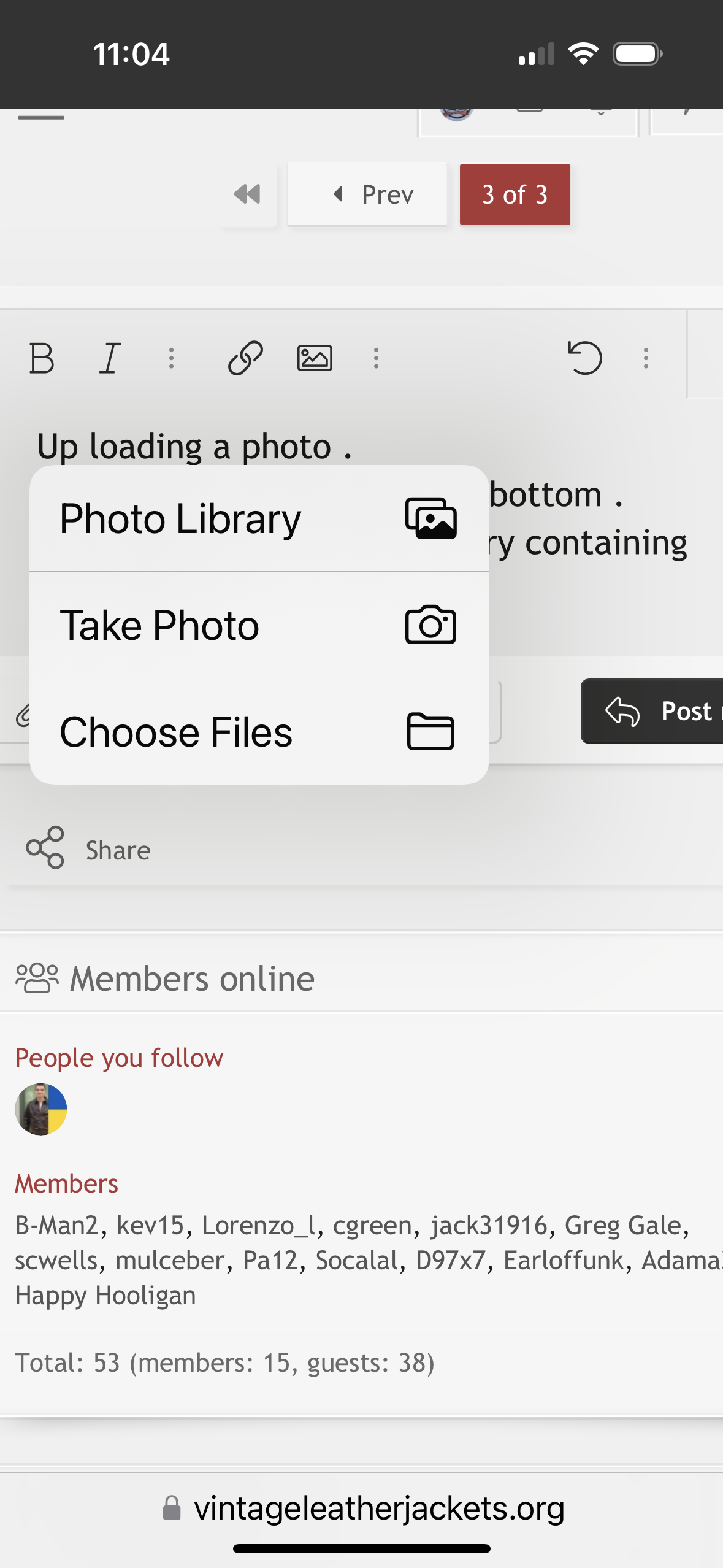
3 Touch the “Photo Library” prompt. It will take you to your photos .
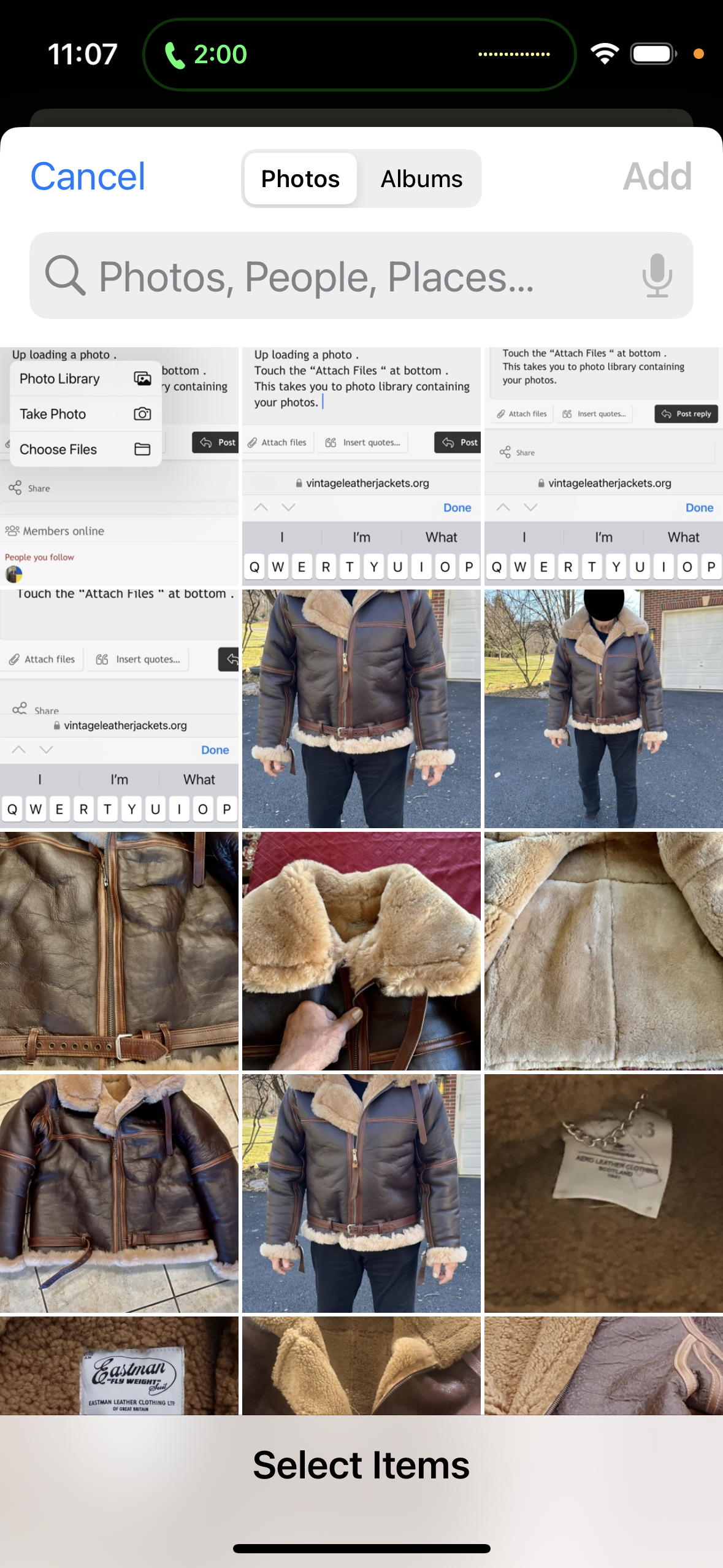
4 Select the photo you want to post .
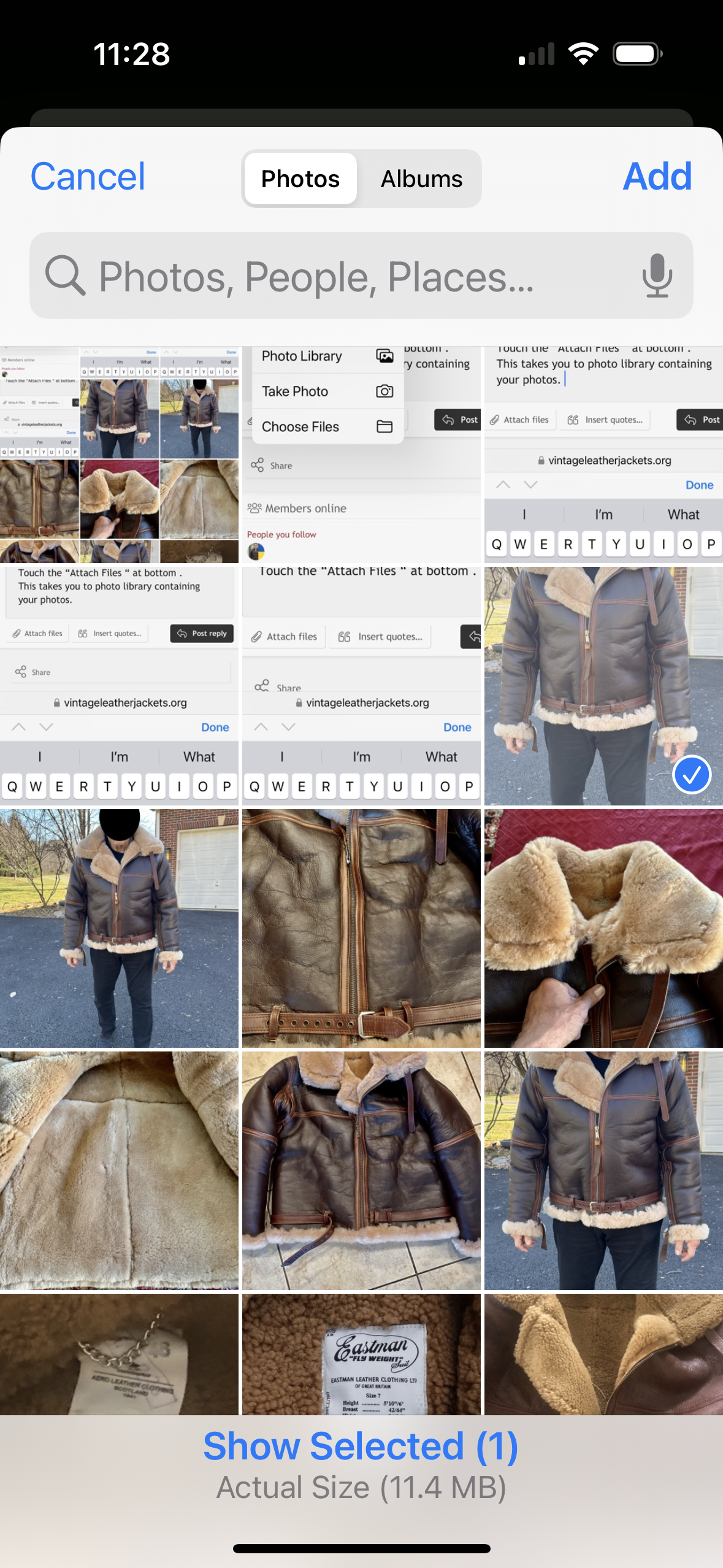
5 .Touch Add at the top of the screen and the photo will load at the bottom of your post .
Then touch “Insert” and you will be given two options “Thumbnail or Full Image “
Select “Full Image” and your photo will load into your post .
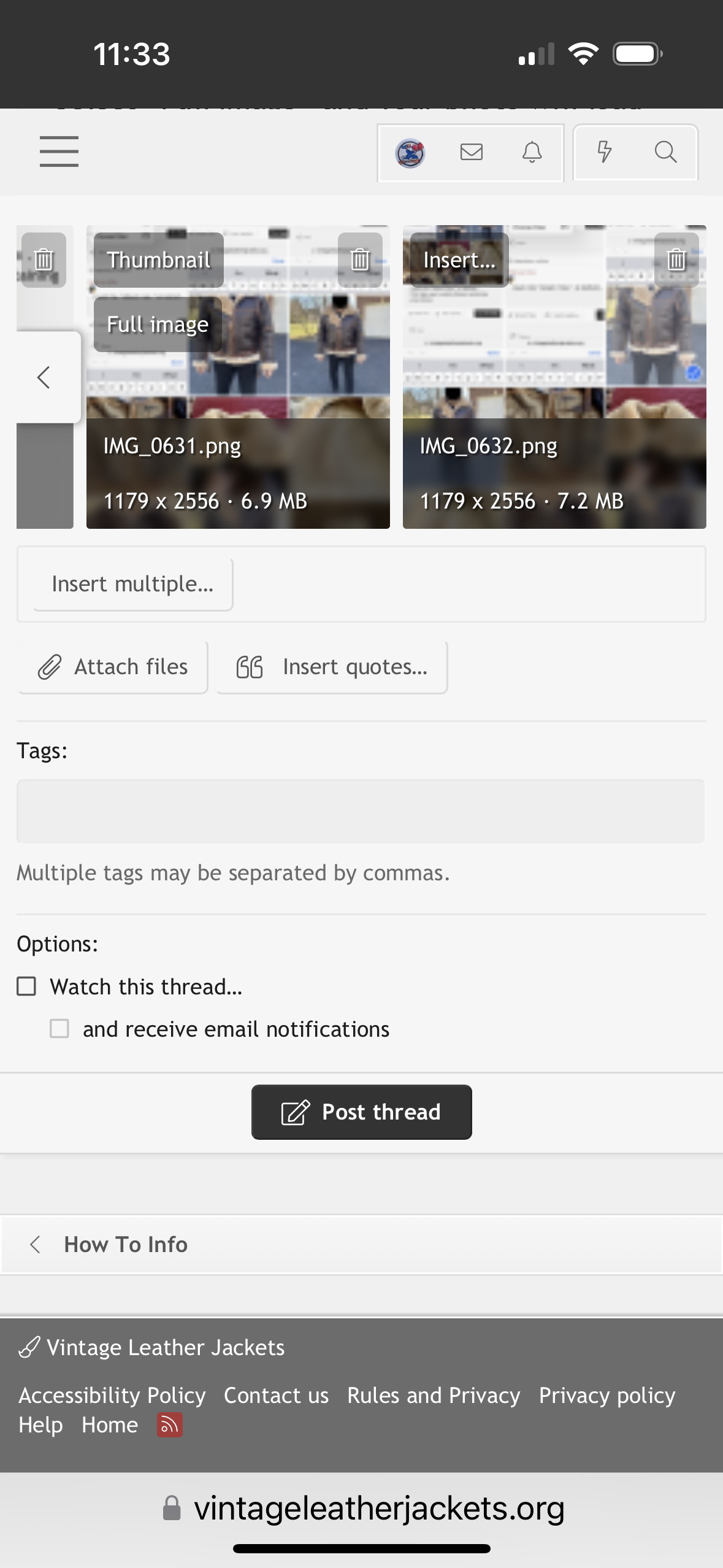

I hope I didn’t confuse anyone but this is the best I could come up with . So please try it and see if it works for you . Maybe we can eliminate using thumbnails
Cheers
PS This was done on my Iphone
For some of us posting a photo seems to continuously be problematic. For others posting a photo is no problem. As a result I was trying to think of a simple process to try to help those who have trouble posting photos and in the process eliminate thumbnails which many of us dislike having to view. So this is the best I could think of for now .
1. When wanting to post a photo first touch the “Attach Files “ at the bottom the screen.
2. That will cause a prompt to pop up . Choose “Photo Library “
3 Touch the “Photo Library” prompt. It will take you to your photos .
4 Select the photo you want to post .
5 .Touch Add at the top of the screen and the photo will load at the bottom of your post .
Then touch “Insert” and you will be given two options “Thumbnail or Full Image “
Select “Full Image” and your photo will load into your post .
I hope I didn’t confuse anyone but this is the best I could come up with . So please try it and see if it works for you . Maybe we can eliminate using thumbnails
Cheers
PS This was done on my Iphone
Last edited:
